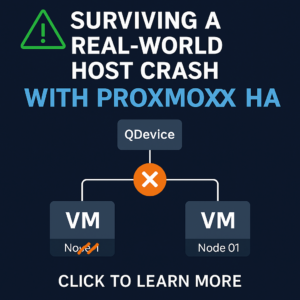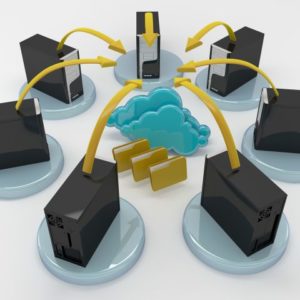Do not waste time more than once.
Make this your default behavior. Any time WhatsUp Gold alerts you to an issue, if the fix is simple enough, automate it. For example, back in my system administration days we had a particular Windows service which would periodically hang, and the fix was to just restart the service. WhatsUp Gold took care of this for us, and we were never distracted again by this nuisance. This is just one of many potential use cases for automating remediation to problems.
WhatsUp Gold corrective actions
WhatsUp Gold can do much more than just email you about an issue. In fact, as of writing this line, WhatsUp Gold has twenty-four different actions to choose from. Obviously, not all of these could automatically remediate an issue, but I will get into detail with some examples for the ones that can help with automation.
Program action
The Program Action allows you to automate the execution of a program or script in response to specific events detected by WhatsUp Gold. This can be especially useful for triggering custom remediation scripts or integrating with other tools. For example, if a particular application crashes, WhatsUp Gold can automatically run a script to restart the application or perform necessary cleanup operations.
Reference: WhatsUp Gold Documentation
Service restart action
The Service Restart Action is designed to automatically restart Windows services when a failure is detected. This is critical for maintaining the availability of key services without manual intervention. For example, if a critical background service fails, WhatsUp Gold can ensure its restarted immediately, minimizing downtime.
Reference: WhatsUp Gold Documentation
Active Script action
With the Active Script Action, WhatsUp Gold provides the capability to execute VBScript or JScript. The integration of context variables allows for dynamic scripts that can adapt based on the event or the affected device’s specifics, enabling highly customizable automated responses.
Reference: WhatsUp Gold Documentation
PowerShell action
The PowerShell Action extends automation capabilities by allowing the execution of PowerShell scripts. This is particularly powerful due to PowerShell’s extensive support and integration within the Windows ecosystem and various third-party APIs. Automating tasks like user account management, system diagnostics, or interacting with cloud services becomes straightforward. Shout out to WhatsUpGoldPS!
Reference: WhatsUp Gold Documentation
VMware action
VMware Action provides automation capabilities specific to managing VMware virtual machines. Actions such as restarting VMs, taking snapshots, powering them on or off, can be automated based on the health and performance metrics monitored by WhatsUp Gold, ensuring optimal performance and availability of virtualized environments.
Reference: WhatsUp Gold Documentation
SNMP set action
The SNMP Set Action enables the modification of device configurations via SNMP commands in response to specific events. This can be used to change device settings automatically or trigger actions on devices that support SNMP set operations, providing a means for rapid, automated network management.
Reference: WhatsUp Gold Documentation
Post to IFTTT action
The Post to IFTTT Action integrates WhatsUp Gold with the IFTTT (If This Then That) service, allowing for a vast array of automated actions in response to events. This can range from sending notifications to non-traditional platforms, automating smart home devices, or integrating with web services and apps for a wide range of automated workflows.
Reference: IFTTT and WhatsUp Gold Documentation
Configuration Management action
Finally, the Configuration Management Action uses WhatsUp Gold’s Configuration Management addon to automate the execution of commands or scripts on network devices in response to availability or performance problems and SNMP traps or Syslog messages received. This is crucial for maintaining device configurations, enforcing policies, or remediation tasks across network infrastructure without manual intervention.
Reference: WhatsUp Gold Documentation – Configuration Management
Read more about all of the action types here: https://docs.progress.com/bundle/whatsupgold-user-help-23-1/page/Built-in-Action-Types.html