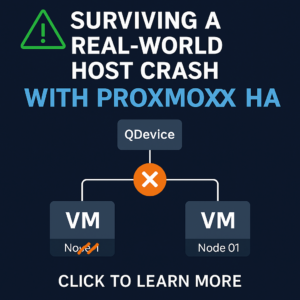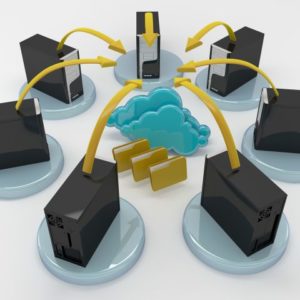Introduction
Following installation, the first step to success is adding credentials for your infrastructure. WhatsUp Gold Network Monitoring and Log Management is an agentless solution that relies on these credentials to obtain meaningful data. There are many distinct types of credentials to choose from, so let this serve as a guide for you.
Network Devices
When you’re adding network systems to WhatsUp Gold, such as routers, switches, firewalls, or anything else that provides network connectivity, the main credentials you’ll want to add are Simple Network Management Protocol (SNMP) and Secure Shell (SSH). SNMP is used during discovery and allows WhatsUp Gold’s discovery process to identify your device correctly. SSH is only necessary if you have the Configuration Management addon or plan to use the SSH active or performance monitor.
Server Devices
When you’re adding server systems to WhatsUp Gold, such as Windows or *nix servers, the credential used will vary based on the operating system.
Windows servers rely upon the WMI credential in WhatsUp Gold. Read more on WMI permissions here.
Linux or Unix systems typically need SNMP enabled and configured. You have the option of adding SSH credentials as well. WhatsUp Gold requires the SSH credential when your *nix servers use the SSH monitor type. (Active/Performance)
Virtual Devices
You have multiple options when you need to discover and monitor virtual hosts (hypervisors), virtual guests, or VMware vCenter. You could discover and monitor these from the perspective of the virtualization environment or the perspective of the guest operating system. Refer to the “Server Devices” section above when opting for the latter option.
VMware
One option is to discover from the vCenter Server perspective. To achieve this, you’ll want to make sure to have an account that has at least read-only access to the VMware environment. If you plan to use VMware actions, you’ll want to ensure to assign the proper permission(s) for those operations. Another option is to add the ESXi account. Once again, read-only access is fine if you’re not planning to use WhatsUp Gold’s VMware actions.
Hyper-V
Hyper-V systems also rely upon the Windows credential type credential in WhatsUp Gold. When scanning a Hyper-V system with a Windows credential, a default discovery option, ‘Expand to virtual environments, will expand from the host to find any virtual machine associated with it. With the Virtualization Monitoring addon, WhatsUp Gold collects performance data from the hypervisor perspective instead of the operating system perspective. Read more on WMI permissions here.
Cloud Systems
WhatsUp Gold can discover and monitor cloud-controlled systems. This currently includes systems hosted in AWS, Azure, or Meraki. The steps for each of these vary.
- Steps for Amazon Web Services (AWS)
- Steps for Microsoft Azure
- Steps for Cisco Meraki
Once you have followed the steps for adding and configuring the credentials for your cloud portal, add the credentials to WhatsUp Gold’s credential library. When creating your discovery profile (Discover > New Scan), ensure to check the ‘Azure devices’, ‘Azure devices’, and/or ‘Cisco Meraki controlled devices’ checkbox in Step 1.
Storage Systems
Adding SMIS credentials will enable more in-depth discovery and monitoring for Dell EMC Unity or Dell Compellent storage systems. First, you will need to configure Dell’s storage manager and ensure SMIS is enabled and configured.
- Steps for Dell Compellent
- Steps for Dell EMC Unity
Other credential types
The following credential types are not used during discovery. They do, however, provide some advanced functionality
REST API
The REST API credential type flavor text
ADO
The ADO credential type flavor text
Telnet
The Telnet credential type flavor text
JMX
The JMX credential type flavor text