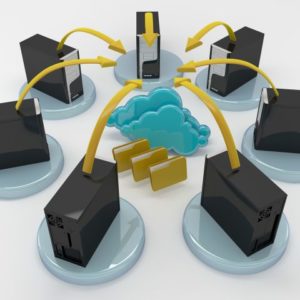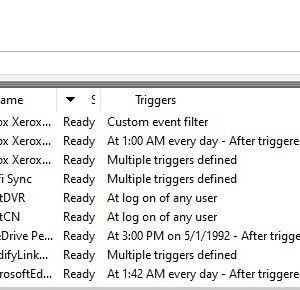The gentleman who originally wrote this was Michael Nyland. I have slightly modified it, but all credit goes to him. Many WhatsUp® Gold users find this very useful. This script allows you to update the comment on interface active monitors so the comment is one of [or a combination of] the following: ifName, ifAlias, ifDescr. If you want to run this against your entire environment, you may need to run this “external” to WhatsUp® Gold, so to speak. There is an internal timeout maximum of 60 seconds for scripts run within WhatsUp® Gold. If you do need to run this “external” to WhatsUp® Gold, you must fill in the database username/password section near the very bottom. If you plan to run directly in WUG [smaller environments], remove the line near the top starting Dim Context. I will also provide a screenshot that shows how to run this “external” to WhatsUp® Gold but having it be scheduled as a recurring action.
' This Action Script is NOT Device assigned and should be used
' as a global reoccuring Action that could be scheduled or run manually as needed.
' Original Author: petersenme
' Updated 03-16-09: mnyland
' Updated 08-18-14: jalberino
' Updated 12-10-15: jalberino
Option Explicit
Dim Context : Set Context = New clContext ' This line for running outside of WUG
'Comment out or delete the line above and the clContext class at end when running within WUG
'CONFIGURATION* 'Choose which values to use, and you can enable more than one. 'Note: The sComment column in the database is limited to 150 characters, anything over that will be trimmed!
Dim bUseIfName : bUseIfName = 1
Dim bUseIfAlias : bUseIfAlias = 1
Dim bUseIfDescr : bUseIfDescr = 0
'Do a single IP or all devices in the environment?
Dim bDoSingleIP : bDoSingleIP = 0 '0 to do the entire environment, 1 to do a single IP
Dim sSingleIP : sSingleIP = "192.168.170.55" 'If single IP, enter it here
'Set to 0 to NOT update the database, 1 to update the database
Dim bDoTheUpdate : bDoTheUpdate = 1
'Adjust SNMP settings
Dim nSNMPTimeout : nSNMPTimeout = 3000 'Set ms for SNMP timeouts
Dim nSNMPRetry : nSNMPRetry = 2 'Set the number of SNMP retries
'END CONFIGURATION*
'DO NOT EDIT BELOW HERE
'*
Dim oSnmp : Set oSnmp = CreateObject("CoreAsp.SnmpRqst")
Dim nTimeout : nTimeout = oSnmp.SetTimeoutMs(nSNMPTimeout)
Dim nRetries : nRetries = oSnmp.SetNumRetries(nSNMPRetry)
Dim oEvent : Set oEvent = CreateObject("CoreAsp.EventHelper")
' global variables
Dim indexNum, arrDevices, iRc, iNumUpdated
Dim nPivotID, nDevID, sArg, sCmt, sAddr, arrDevChange, sDevChange
Const idxPivotID = 0
Const idxDevID = 1
Const idxArg = 2
Const idxCmt = 3
Const idxAddr = 4
Const elementRow = 2
Const elementCol = 1
Const sOID_ifName = "1.3.6.1.2.1.31.1.1.1.1"
Const sOID_ifDescr = "1.3.6.1.2.1.2.2.1.2"
Const sOID_ifAlias = "1.3.6.1.2.1.31.1.1.1.18"
' Perform processing here
Dim oDb : Set oDb = Context.GetDB
indexNum = 0
iNumUpdated = 0
If gatherDevices(arrDevices) Then
For indexNum = 0 To UBound(arrDevices, elementRow)
nPivotID = arrDevices(idxPivotID, indexNum)
nDevID = arrDevices(idxDevID , indexNum)
sArg = arrDevices(idxArg , indexNum)
sCmt = arrDevices(idxCmt , indexNum)
sAddr = arrDevices(idxAddr , indexNum)
Context.NotifyProgress "Checking Device=" & nDevID & " Addr=" & sAddr & " PivotID=" & nPivotID & " Arg=" & sArg & " PrevCmt=" & sCmt & vbCrLf
iRc = UpdateComment(nPivotID, nDevID, sArg, sCmt, sAddr)
If iRc = 0 Then
Context.NotifyProgress " No update" & vbCrLf
Else
iNumUpdated = iNumUpdated + 1
Context.NotifyProgress " Change to: " & sCmt & vbCrLf
End If
Next
End If
Context.NotifyProgress iNumUpdated & " interface monitor comments changed" & vbCrLf
If iNumUpdated <> 0 Then
'Context.NotifyProgress sDevChange
arrDevChange = ReformatString(sDevChange)
'Context.NotifyProgress arrDevChange
SendChangeEvent(arrDevChange)
End If
' **
' * Function gatherDevice ** Function gatherDevice ** Function gatherDevice ** Function gatherDevice *
' **
Function gatherDevices(arrDevices)
Dim i, j, sqlQry1, oRs1
sqlQry1 = "SELECT nPivotActiveMonitorTypeToDeviceID, Device.nDeviceID, sArgument, sComment, sNetworkAddress " &_
"FROM PivotActiveMonitorTypeToDevice " &_
"JOIN Device ON Device.nDeviceID = PivotActiveMonitorTypeToDevice.nDeviceID " &_
"JOIN ActiveMonitorType ON ActiveMonitorType.nActiveMonitorTypeID = PivotActiveMonitorTypeToDevice.nActiveMonitorTypeID " &_
"JOIN NetworkInterface ON NetworkInterface.nNetworkInterfaceID = Device.nDefaultNetworkInterfaceID " &_
"WHERE PivotActiveMonitorTypeToDevice.bRemoved = 0 " &_
"AND Device.bRemoved = 0 " &_
"AND ActiveMonitorType.bRemoved = 0 " &_
"AND ActiveMonitorType.sMonitorTypeName = 'Interface' "
If bDoSingleIP Then
sqlQry1 = sqlQry1 & "AND sNetworkAddress = '" & sSingleIP & "' "
End If
sqlQry1 = sqlQry1 & "ORDER BY 5,3"
Set oRs1 = CreateObject("ADODB.Recordset")
Set oRs1 = oDb.Execute(sqlQry1)
If oRs1.EOF Or oRs1.BOF Then
gatherDevices = 0
Context.NotifyProgress "No interface monitors meet criteria"
Else
gatherDevices = 1
arrDevices = oRs1.GetRows()
End If
oRs1.Close
Set oRs1 = Nothing
End Function
'
' * Function UpdateComment ** Function UpdateComment ** Function UpdateComment ** Function UpdateComment *
'
Function UpdateComment (nPivotID, nDevID, sArg, sCmt, sAddr)
UpdateComment = 0
Dim oRs1, rc, sValues, bUpdate
Dim sIfName, sIfAlias, sIfDesc, sNewVal, sSql, sValArray, nValLength
Dim bFail, sErrorMsg
bFail = 0
sErrorMsg = ""
bUpdate = 1
Set rc = oSnmp.Initialize(nDevID)
If Not rc.Failed Then
'ifName
If bUseIfName = 1 Then
sIfName = Trim(GetSNMPVal(sOID_ifName & "." & sArg, bFail, sErrorMsg))
End If
'ifAlias
If bUseIfAlias = 1 Then
sIfAlias = Trim(GetSNMPVal(sOID_ifAlias & "." & sArg, bFail, sErrorMsg))
End If
'ifDesc
If bUseIfDescr = 1 Then
sIfDesc = Trim(GetSNMPVal(sOID_ifDescr & "." & sArg, bFail, sErrorMsg))
End If
End If
If bFail <> 0 Then
bUpdate = 0
Context.NotifyProgress "There was a SNMP error: " & sErrorMsg
Else
sValues = sIfName & "," & sIfAlias & "," & sIfDesc
End If
sValArray = Split(sValues, ",")
Dim x : For x = 0 To UBound(sValArray)
'Context.NotifyProgress sValArray(x)
If Len(sValArray(x)) <> 0 Then
sNewVal = sNewVal + sValArray(x) & " "
End If
Next
If Len(sNewVal) > 150 Then
sNewVal = Left(sNewVal, 150)
End If
sNewVal = Trim(sNewVal)
If Len(sNewVal) = 0 Then
bUpdate = 0
End If
If bDoTheUpdate = 1 And bUpdate = 1 Then
sSql = "Update PivotActiveMonitorTypeToDevice Set sComment = " & StringIfy(sNewVal) & " Where nPivotActiveMonitorTypeToDeviceID = " & nPivotID
Set oRs1 = CreateObject("ADODB.Recordset")
Set oRs1 = oDb.Execute(sSql)
sDevChange = sDevChange & nDevID & ","
UpdateComment = 1
End If
'Context.NotifyProgress sDevChange
End Function
' **
' * GetSNMPVal *
' **
Function GetSNMPVal(sOID, ByRef bFail, ByRef sErrorMsg)
GetSNMPVal = 0
Dim rc
Set rc = oSnmp.Get(sOID)
If rc.Failed Then
sErrorMsg = rc.GetErrorMsg
bFail = bFail + 1
Else
GetSNMPVal = rc.GetValue
End If
End Function
Function ReformatString(sString)
Dim arrDevId, DeviceID, sTmp, DevID
arrDevId = Split(sString, ",")
sTmp = ""
For Each DevID In arrDevId
If DevID <> "" And InStr(1, sTmp, DevID, vbTextCompare) = 0 Then
sTmp = sTmp & DevID & ","
End If
Next
ReformatString = sTmp
End Function
' *
' * StringIfy *
' *
Function StringIfy(str)
If IsNull(str) Then
StringIfy = "NULL"
Else
StringIfy = "'" & QuoteChars(str) & "'"
End If
End Function
' ' * NumIfy * '
Function NumIfy(num)
If IsNull(num) Then
NumIfy = "NULL"
Else
NumIfy = num
End If
End Function
'
'
' * QuoteChars *
'
Function QuoteChars(ByVal szLine)
Dim rc
If Not IsNull(szLine) And Len(szLine) > 0 Then
rc = InStr(szLine, "'")
Do While Not IsNull(rc) And rc > 0
szLine = Left(szLine, rc) & "'" & Right(szLine, Len(szLine) - rc)
rc = InStr(rc + 2, szLine, "'")
Loop
End If
QuoteChars = szLine
End Function
Sub SendChangeEvent(aDevChangeID)
Dim DevID, arrDevChange1
'Context.NotifyProgress aDevChangeID
'Variables for device change event
Const DCT_MODIFIED = 2
Const DCIT_DEVICE = 1
arrDevChange1 = Split(aDevChangeID, ",")
For Each DevID In arrDevChange1
If DevID <> "" And DevID <> "," And DevID <> " " Then
oEvent.SendChangeEvent DCT_MODIFIED, DevID, DCIT_DEVICE
Context.NotifyProgress DevID & " was sent a change event."
End If
Next
End Sub
'
' * Class clContext ** Class clContext ** Class clContext ** Class clContext *
'
Class clContext
Private internal_StartTime
Private oDb
Private bGotDB
Public Function LogMessage(szMsg)
Debug.WriteLine szMsg
wsh.echo szMsg
LogMessage = 1
End Function
Public Function NotifyProgress(szMsg)
Debug.WriteLine szMsg
wsh.echo szMsg
NotifyProgress = 1
End Function
Public Property Get GetDB
If bGotDB = 1 Then
GetDB = oDb
Else
Set oDb = CreateObject("ADODB.Connection")
oDb.Open "dsn=WhatsUp;uid=sa;pwd=sa;"
If oDb.Errors.Count <> 0 Then
Dim i
For i = 0 to oDb.errors.count -1
LogMessage "DB Connnect Msg: " + CStr(oDb.Errors.Item(i).NativeError) + " - " + oDb.Errors.Item(i).Description
Next
End If
Set GetDB = oDb
bGotDB = 1
End If
End Property
End Class

Create a new program action in WhatsUp® Gold with the following settings, pointing at your script you’d like to launch ‘external’. This will use WhatsUp® Gold to launch the action, but it will launch as a separate process.