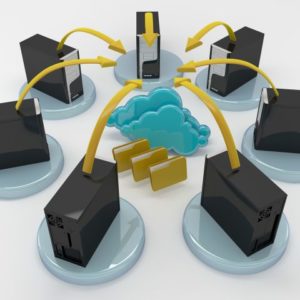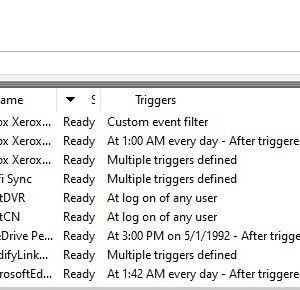A network monitoring solution is an application which ensures the availability of your systems. The network monitoring solution will notify you if there is any problems with your systems, so that your business can achieve the highest possible uptime. In other words, you are going to be notified about any problems on your network prior your end-users (or customers!) notifying you of the issue. Every credible IT shop should have something monitoring their systems. If you couldn’t tell by the name of my blog, my choice was and still is WhatsUp® Gold (WUG). Allow me to go into a little detail as to why.
Why I love WhatsUp® Gold
Back in my system administration days when I first started out one of my first priorities unifying our four different monitoring solutions. Each team within IT was using their own solution which meant there was not “one source of the truth” and not every team had insight into any of the other teams issues. The network consisted of almost 1,000 devices which included a little bit of everything. Just to give you a little flavor:
- Cisco switches, routers, and firewalls
- Brocade fabric switches
- Juniper VPN appliances
- F5 Load Balancers
- HP Physical Servers
- HP Bladesystems
- VMware ESX and ESXi hosts
- VMware ESX and ESXi virtual machines
- …the list goes on
As you see, the environment was very diverse. I needed to pick something that would work with any device on the network. This was one of the main reasons I chose WhatsUp® Gold. Not only was it the most simple to use, it also offered the most flexibility and did not depend on any agent software. This was especially important since the company served financial institutions and regularly had to go through security audits. Having worry about monitoring agents on all of the Windows and Linux servers was not something I wanted to make sure to never add to my plate. In addition to those factors, it was by far the most cost effective solution — the other software solutions were double, triple, and even quadruple the price of WhatsUp® Gold.
How do I get WhatsUp® Gold?
WhatsUp® Gold is available as a 14-day free trial here. The free trial includes full access to all of WhatsUp® Gold features and functions, which allows you to monitor all of your critical systems during the trial. This also allows you to get a very accurate count of the amount of licenses you’ll need. If you need assistance with setting up your free trial, Ipswitch has your back. Reach out to your sales representative and let them know you need assistance, and they will get you in touch with an experience engineer to help you hit the ground running. If you’re already convinced and know what you need you could Request a quote or learn How To Buy