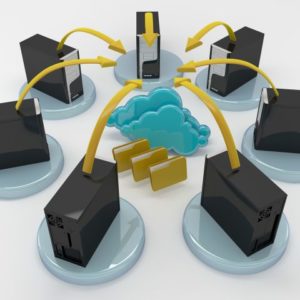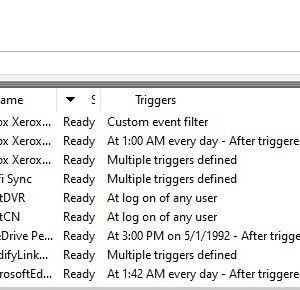Why can’t I get CPU, Memory, Disk, and Interface utilization statistics?
The most likely reason for this is that your target device does not have SNMP enabled and/or configured. Configuration of SNMP varies based on the device type, operating system, etc. The most common OS I see SNMP either not installed or configured is Windows. Since SNMP is not installed by default with any Windows OS I find that a lot of people do not even know it exists. Once you’ve enabled/configured SNMP, go ahead and turn on those built-in performance monitors for CPU, Memory, Disk, and Interface utilization. Here are some links that may help:
| Type | Note | WUG.ninja Post |
| Windows | * | How do I enable and configure SNMP on Windows? |
| Linux/Unix | How do I enable and configure SNMP on Linux or Unix? | |
| Cisco | How do I enable and configure SNMP on Cisco devices? | |
| ESXi | How do I enable and configure SNMP on ESXi? |
*Update: as of WhatsUp® Gold v2017.1 the built-in performance monitor can now use either WMI or SNMP.
Your/my scripts won’t work. What gives?
If a script is posted on this site, that means it has worked in someone’s environment for them. Your environment may be different and thus the script may not work, and referring back to the main page no warranty or support is provided on any of the scripts on this page.
You may need to update PowerShell on your WhatsUp® Gold server in order for those PowerShell scripts to work. The latest release of PowerShell as of me writing this line is 7.0.
Why do I get e-mails that a device is ‘Up (with monitors down at least 2 minutes)’?
As simply put as possible: at least one active monitor on the device is up and at least active monitor on the device is down. Note that, the subject line and message body are 100% customizable. If you prefer the old-school “DeviceA is Down” type e-mails, you could easily adjust the subject line from %Device.State to %Device.WorstState.
Should I use SNMP or WMI for my Windows systems?
If you’re running Windows Server 2012 or above, I recommend using WMI. I have seen various environments experience unexplained SNMP problems when using SNMP on Server 2012 and above. One of these problems can manifest in WhatsUp Gold when monitoring Windows Services using the WhatsUp Gold ‘Service Monitor‘. The operating system (Windows) periodically responds to the SNMP request saying the service is not found. Due to this, you could end up with a false positive when using SNMP for your ‘Service Monitors’. If you haven’t done so already, I highly suggest switching them over as need be.