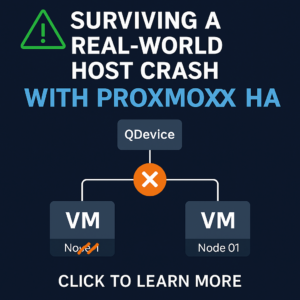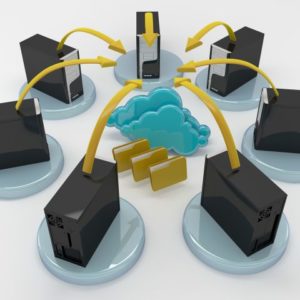SNMP v1/v2c
On Linux or Unix, you will need configure snmpd.conf. The operating system itself may or may not have snmpd installed by default. If you don’t see the /etc/snmp/snmpd.conf file, you will need to install net-snmp first.
For Debian:
sudo apt update
sudo apt install snmpdFor Redhat:
yum install net-snmpOnce you are sure it is installed, you can proceed to use the basic configuration sample below. Refer to the documentation here for all the potential configuration options: SNMP_CONFIG and here: SNMPD.CONF.
Once you update your /etc/snmp/snmpd.conf file properly, restart snmpd. Note that you will want to replace “wugninja” with your own community string and “192.168.1.0/24” with your own allowed network(s), use this configuration for SNMP v1 and v2:
syslocation Office123
syscontact [email protected]
rocommunity wugninja
## sec.name source community
## ======== ====== =========
com2sec local localhost wugninja
com2sec network_1 192.168.1.0/24 wugninja
## Access.group.name sec.model sec.name
## ================= ========= ========
group MyROGroup_1 v1 local
group MyROGroup_1 v2c network_1
## MIB.view.name incl/excl MIB.subtree mask
## ============== ========= =========== ====
view all-mibs included .1 80
## MIB
## group.name context sec.model sec.level prefix read write notif
## ========== ======= ========= ========= ====== ==== ===== =====
access MyROGroup_1 "" v1 noauth exact all-mibs none none
access MyROGroup_1 "" v2c noauth exact all-mibs none none
##This setting disables the log messages for accepted connections
##Denied connections will still be logged
dontLogTCPWrappersConnects yes
##This setting forces network disks to show as 'fixed disks'
##as required by WUG disk utilization monitor
storageUseNFS 2SNMP v3
But what if you want to use SNMP v3 instead? The configuration is a bit simpler. Not only that, but SNMP v3 also uses authentication and encryption so it is much more secure when compared to v1/v2. The first step is creating the SNMP v3 user account:
- Stop snmpd (different commands depending on your *nix flavor)
- service snmpd stop
- systemctl stop snmpd
- Run the command
- net-snmp-create-v3-user
- Follow the steps from the command to create a user
- Once done, start your snmpd service
- service snmpd start
- systemctl start snmpd
Then your final snmpd.conf should look something like this, replacing ‘snmpadmin’ with your created username:
rwuser snmpadmin
syslocation Office123
syscontact [email protected]
##This setting disables the log messages for accepted connections
##Denied connections will still be logged
dontLogTCPWrappersConnects yes
##This setting forces network disks to show as 'fixed disks'
##as required by WUG disk utilization monitor
storageUseNFS 2